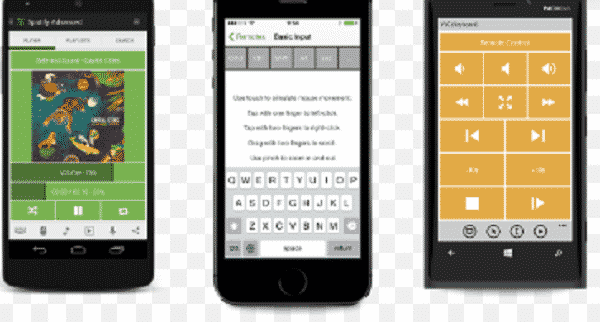TABLE OF CONTENTS
How to turn your phone into a computer mouse

turn your phone into a computer mouse-Maybe you are a student who loves using the mouse or you work in an office and prefer using a mouse than your keyboard, you get annoyed when you get your mouse stopped working. A lot of people now work with computers in this generation, now what can you do if you find your mouse spoilt?
You don’t need to get bothered about this anymore, you can now make use of your smartphone, yes, this is possible, you can use your phone as replaceable of your mouse. Maybe you are making use of an iPhone or and Android device, you have an opportunity.
You will just need to install the app on your computer and your phone, get this in mind that you will need to allow the permission to install the program on your computer.
Unified remote

This is a perfect free option for any individual who wishes in making use of this other option as a solution. This is present on both iOS and Android devices it is also applicable windows, Mac and Linux. It is a free version has a lot of useful characters, also with 18 various remotes and third-party keyboard support.
Maybe you spent up to $3.99, you can be able to unlock other remote options, like screen mirroring and voice control. All you need to do is to tap, move it with the fingers to control and perform other gestures the same to the normal smartphone location to make use of your computer when you install the companion software.
You can get this on your goggle Playstore by clicking on this link here
You can get this on your App store by clicking on this link here
PC remote

This is a very easy app which as bells and whistles. This is free, it operates on PCs also you can turn to any smartphone to a touchpad or keyboard. It can also support your game controller characters for your computer.
This is very easy to set up and when there are no customization options to round through, this is still okay, just like you need your stuff done immediately fast and easy to aid you to locate your computer.
You can get this on your google Playstore by clicking on this link here
You can get this on your App store by clicking on this link here
Remote mouse

It a very easy app which operates with iOS and Android devices. This can be used on your Mac, PC, and Linux. This helps in communication with your computer through touchpad, just like you are controlling a laptop. You can change the sensitivity if you don’t like the default settings.
you can get this on your App store by clicking on this link here
You can get this on Playstore by clicking on this link here