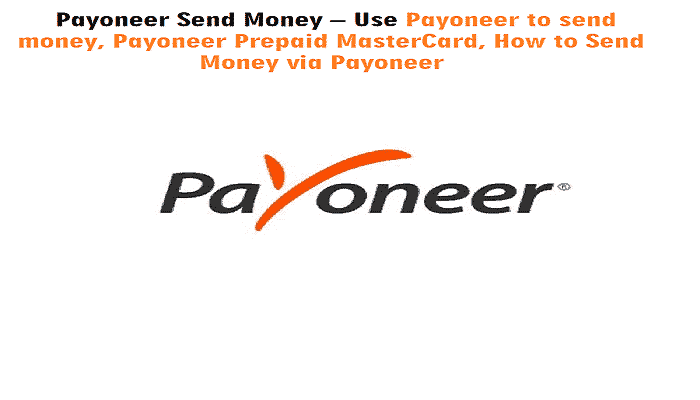TABLE OF CONTENTS
Use Payoneer to send money, Payoneer Prepaid MasterCard, How to Send Money via Payoneer
Payoneer Send Money, is it possible to use Payooner to send money? Yes, it is possible to use Payoneer to send money across to loved ones. This has helped so many people who want to have an internet-based business and for those whose, their country can not use Paypal to receive money only to send money.

In this article, you will discover how possible to use a Payoneer account to send money. Payoneer is an online payment service that enables bunches of users, businesses, and organizations.
Also, enterprises send and receive money through the Payoneer service. In this online payment service, a Payoneer account and Payoneer prepaid MasterCard are involved in carrying out financial activities and so on. However, in this case, you really don’t need to have an account for you to Send Money Via Payoneer to the Payoneer user.
Payoneer Send Money
Payoneer Send Money is the process of making funds transfer via your Payoneer account. The online payment service allows users to send money to other Payoneer users with the help of an invoice.
And then get their payment into their Payoneer account. There are mainly two ways to make use of Payoneer to send money.
It is either your send money to the Payoneer account of another user or you send money from your Payoneer account to a bank account. Those are the two main ways of making payments via Payoneer.
How It Works
If you are the sender, then you should know how the Payoneer online payment service works before you can be able to Send Money Via Payoneer. Presently, this is how it goes, the user you want to send the money to has to sign in to their Payoneer account through the Payoneer website.
On the main menu of the page, there is a “Receive” tab, the recipient has to click on it and select “Request a Payment”.
The recipient will then include the details of the payment and account and attach it to an invoice which would be sent to you as the sender.
In any case, before the recipient can send the payment request, he or she can experience the payment details, and if the details are correct, the recipient can send the payment request to your email inbox.
And as the sender, the email will give you directions on how to pay the recipient, follow the on-screen guidelines in the email and make a choice of your preferred method of payment.
Since the recipient sent the payment request with his Payoneer account, then your payment will be sent directly to the recipient’s Payoneer account.
Mediums to Use Payoneer Send Money
Presently the simplest way for you to Send Money Via Payoneer is to receive a payment request from other users. Users who have a Payoneer account as the request will be sent to your email through their account. Tell the person to send the Payment request and you will get it through your email inbox.
Once you have gotten the request, you will discover the “Pay Now” tab. When you click on it, you will be referred to the Payoneer platform.
From that point, you can start sending the money to the recipient. However, there are four main mediums to send funds via the Payoneer service.
Send Money to Payoneer Card
Sending money through credit cards can just be made available utilizing the Payoneer website. You can make payments with your Payoneer MasterCard or your visa credit card. Payments to individuals and other businesses can be made also.
Senders are able to make payments in US Dollars, Euros, and Pounds. However, there is a 3 percent payment attracted to the transaction. The process may take up to 2 working days for the money to arrive in the Payoneer account of the recipient.
Send Money via Payoneer Using Local Bank Transfer
Payoneer terms of use and conditions do state that the sender has to make a transfer from their bank account to the Payoneer account of the recipient. However, here’s how this works. You can send the money from your local bank to the Payoneer account. In cases like this, there are no restrictions on the amount you wish to send to the Payoneer user. However, this may take about 3 to 5 working days for the money to reflect in the account.
Send Money via Payoneer utilizing Echeck
You can send money to the recipient Payoneer account utilizing an eCheck online via Payoneer site. The fees attracted to this transaction range from 0 percent to 1 percent and it may take up to 5 working days for the money to reflect in the account.
Send Money via Payoneer Account utilizing Payoneer Balance
This medium requires you having a Payoneer account also. You can send money to all other Payoneer users, utilizing your account online through the website. Utilizing this medium, you don’t have to pay extra charges for this transaction. It is totally free of charge. And there are certainly no restrictions on the amount of money you can send utilizing your Payoneer balance.
For you to send Money Via Payoneer utilizing this medium, you have to create your Payoneer account online. Then get your Payoneer prepaid MasterCard.
SEE; PayPal eCheck – Send a PayPal eCheck; Receiving a PayPal eCheck
Payoneer Account – How to Create Payoneer Account
Sending Money Via Payoneer does not so much mean you should have a Payoneer account. Be that as it may, the recipient you are sending to needs to have a Payoneer account. However, most mediums require you having a Payoneer account;
Getting Started
- • Visit the main Payoneer site on payoneer.com.
- • On the page, click on “SIGN UP”.
- • On the next page, you will be asked to choose if you want to open an individual account or company account.
- • For an individual account, enter your name, email address, date of birth and click on “NEXT”.
- • Company Account? Enter the business name, type of business entity, the website of the company. Type in your name, email address and date of birth. Then hit on “NEXT”.
Contact Details; in this section, fill your country. Address, city of residence, Postal code, phone type (landline or mobile) and then the phone number. Then hit on “Next”.
Security Details; this section is for you to enter your password, select a security question and give an answer. Enter the ID card issued to you, the ID type and number. Hit on “Next” when done.
Almost Done
This is the final section of your application. Enter your preferred currency. Currently, the Payoneer online payment solution service supports 3 types of currencies, which are US Dollars, Euros and Pounds Sterling. Provide your bank name, account name and number. Last however not least SWIFT code or Bank Identifier Code of your bank. Click on “SUBMIT”.
ALSO, SEE; PayPal Wire Transfer Steps | Wire Transfer; Send Money With Paypal
Once you are done with the application, you will get a notification that your account has been created. You would be prompted to verify the account, heard to the mailbox and click on the “Activation Link” to commence. After some time, you will receive a message in your email inbox telling you when your MasterCard will be delivered to the address you entered while applying for your account.
Payoneer Login – How to Log in to Payoneer Account
Presently you have created your account, here’s how to sign in to your account;
- • Go to payoneer.com.
- • Click on the “Sign in” tab at the correct top of the homepage.
- • Enter your Payoneer User ID and password.
- • Hit on “Sign In”.
Payoneer Prepaid MasterCard
The Payoneer prepaid MasterCard is a debit card offered to Payoneer users on their request for the card. This MasterCard works simply like every other debit card, issued to customers. This card is used at ATMs and POS terminals, used for store and online purchases, and used for instant payments and transfers.
CHECK OUT > Xoom Fees | Xoom Customer Care, Xoom Transfer Limit
It is absolutely amazing! Presently you have your account, why not get started with this card, so as to enjoy a smooth financial experience. Applying for this card is similarly as simple as it very well maybe.
How to apply for this card;
You can sign in to your Payoneer account following the simple procedures below;
- • From your account dashboard, hit on the tab that says “Order a Card”.
- • On the next page, choose your preferred currency.
- • Agree to the Privacy policies and others needed.
- • Then hit on the “Order” button.
How to Activate The Payoneer Prepaid MasterCard
- • Log in to your Payoneer account.
- • Select the card you might want to activate.
- • Click on the tab tagged, “To view your status and activate your card, Click Here!”.
Some on-screen guidelines would be displayed and al you need to do is to follow them to commence.
How to Send Money via Payoneer
There are several ways to Send Money Via Payoneer to so many other users out there. I will carefully list out the steps and procedures through which you can transfer and send funds to others utilizing the Payoneer online payment platform
Billing Service
This service includes the system called a Payment Request. If you want to send money to another user, in this case, the Payoneer user has to forward a payment request to you and from here you can send the money. This payment request just contains the details of the receiver’s Payoneer account. Here’s how it works
The receiver has to send the payment request to the email inbox of the sender. Once the sender gets the mail, he will discover a “Pay Now” tab. When he clicks on it, he should choose his medium of payment from the ones listed above and will be directed to the Payoneer platform.
READ > Facebook Store Payment Options – How much does Facebook Store Cost
If the payment is approved, the sender should send the money from his Payoneer account, sign in to the account and confirm the payment. The money will then be transferred to the receiver’s account.
Make A Payment Service
With this service, you can send money from your Payoneer account to other Payoneer account users. This transaction is only for free, with no hidden charges at all. Here’s how to make a payment.
Sign in to your Payoneer account on www.payoneer.com. When your account is logged in, click on “Pay” and select Make a Payment. From here, you have to enter the currency you want to send from, the account details, amount, and all other details of the transaction. Follow all other guidelines to complete your payment transaction.