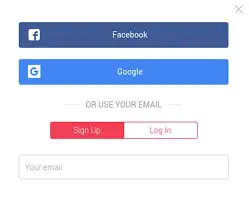TABLE OF CONTENTS
Letgo website is easy to use. You must sign up before you can post or purchase. Simply launch the setup app and click on the signup button to create an account.
Here, you can tap a link to sign in through your Facebook account or enter information into the provided fields to continue. After you are logged in, you will be presented with the Letgo website home screen.
How to download Letgo?
Letgo app is a free mobile application that is available on iOS and Android. Downloading the Letgo app is simple. Follow these easy steps to get started on how to download Letgo website app on your phone:
-
If you are using Apple iOS this is the step to take on how to download the Letgo app
- Launch the App Store from your iPhone, iPad, or iPod Touch Home screen.
- Search for Letgo or you can also follow the App Store link from your iOS device.
- Tap to download and install the application.
- If you are using an Android phone this is the step to take on how to download the Letgo app
-
Launch the Google Play Store from your smartphone or tablet home screen or app drawer.
-
Search for Letgo or follow the Google Play link.
Even though the application is free, you may need to enter your credentials or scan your fingerprint to continue.
Note: Unfortunately, Letgo is not compatible with Windows Phone and no indication of development for Windows Phone has been made. If you use Windows Phone, sadly, you may have a long wait before Letgo becomes available.
Read more: Best payment App
What Can I Sell on Letgo?
You can sell much anything with your Letgo app! Categories on Letgo include:
- Clothing and accessories
- Baby items
- Movies, books, and music
- Sports and leisure
- Other vehicles and parts
- Free stuff
- You sell Cars
- Real estate
- Jobs and services
- Electronics
- Home and garden
- Other more.
Banned items include anything Letgo feels is harmful to the community, as well as the following:
- Adult content
- Animals
- Drugs and alcohol
- Food
- Services
- Spam
- Weapons and other dangerous items
Is Letgo Safe for the user?
Yes!! is very safe to use for any marketing stuff and other digital marketplaces like Craigslist or Facebook. Letgo app doesn’t have background checks, but they do have steps that let you become a verified user.
If you have a bad feeling about a seller or potential buyer, don’t risk it. You can also block and report the user within the app if you feel uncomfortable.
How to review a seller
As a buyer reviewing a seller, you have to wait until after the seller rates you to rate them. To review your seller this is the steps to follow:
- After the seller has reviewed you, go to the review they have written about you
- Tap the three dots to the right of the review
- Tap “Review user”
- Rate your experience with them by tapping the stars and at least one word that describes your interactions
- Describe your experience and interactions
- Tap “Publish review” to save it.
How Does Letgo Website Make Money?
Letgo website makes money from ads and featured listings. You won to be charged for posting or using the app.
is Letgo Charge for any Service Fees?
Letgo is 100% free for all users, so there’s no reason not to start selling on there!
It doesn’t charge any fees for listing items, and it doesn’t take a commission on sales either. So why not get started and sell some of the stuff you no longer need?
How to Delete Letgo Account
Letgo lays out how you can completely remove your account on its FAQ page.
If you want to delete your Letgo account, you must log in to the Letgo account and submit a request through the contact form in the app. I will explain the steps to follow on how to delete your Letgo account:
- The first step to take logging to your Letgo account
- Tap “Tech support & bug reports” at the bottom of this page
- Select a subject and add a message
- Tap the “Send” button
- Our Customer Care team will be in touch shortly!
What types of payment can Letgo accept?
Letgo website accepts no payments on behalf of the seller and all transactions are in person. When meeting up in person, accept the following types of payments, ranked starting with the least risk:
- Cash.
- Cash transfer app. Think Venmo, Cash App, Zelle, and Google Play.
- PayPal. Beware of chargebacks on PayPal.
- Money order/cashier’s check. These are cash just riskier.
- Other. This can include cryptocurrencies, personal checks, wire transfers, and gift cards.
Overall, stick with cash payments as much as possible.
Safety tips
Whether you’re selling your stuff through the platform or looking to find a few bargains yourself on there, here’s what you should do to stay safe on Letgo:
- Don’t give out your email address, phone number, address, or any other personal details to another user. Keep all communications within the Letgo app for safety reasons, as many scammers ask users to leave the in-app chat.
- Always meet up with other users in person. Meeting the seller in person allows the buyer to properly inspect the item.
- Don’t ship items. Letgo is designed for local sellers. If you ship an item to a buyer, then there’s a risk that they won’t pay you. You take away this risk when you meet in person and take cash payment.
- Always meet a buyer or a seller in a public place, and take a friend along with you. Supermarkets and coffee shops are both good choices.
- Don’t take payment in the form of certified checks, money orders, cashier checks, and wire transfers.
- Take payments in the form of cash.
- If a user makes odd suggestions, unusual requests, or just acts suspiciously, then be very cautious. For example, buyers that offer to send a check for way more than the asking price (according to Letgo this is a common scam), or sellers that won’t allow you to see the item in person first before buying it could be scamming you.
- The best way to stay safe when buying and selling are to exchange the item and pay in cash at the same time.
- Avoid users that aren’t verified, refuse to meet in person, and send spammy messages.
- Always check the potential seller’s or buyer’s profile page.
Now that you have seen what the LEtGo services are all about?? If you find this content useful, you can share it with your loved ones online and with friends.