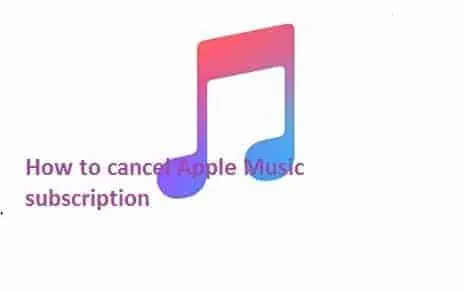TABLE OF CONTENTS
How to cancel your Apple Music subscription
How to cancel your Apple music subscription-Maybe you are tired of subscribing to Apple or you trying to switch on to another music which you need to get music from, they are ways in which you can get this done.
During the establishing of this in June 2015, the Apple Music has to boost up into known streaming service together with Apple aficionados. Which is at the price of $9.99 per month for each account, the student plan per month is $4.99 also $14.99 for a family plan which is for up to six people plan. This app allows you to stream above 50 million songs, hear the playlists which were built by the music experts also tune into the 24/7 beats 1 radio station to listen to tunes chosen by DJs all over the world.
Listening to apple music can be done through your windows PC, Mac, iPad, iPhone, iPod Touch, Android device, newer apple TVs, Apple watch also on your web. Also, you can enable the free service for just three months. I think you loving it right, maybe you later decided on not wanting everything, or you think it too expensive, maybe you didn’t listen to enough to the cost of what you chose. Now you think of another music streaming service which has got you in love so much. Maybe any reason which you decide on terminating your membership. I will show how to stop Apple music.
Step to cancel from your iPhone, iPod touch or iPad
Now pick any of your devices (iPhone, iPod touch or iPad). Go to the following steps accordingly
- Settings
- Your name
- iTunes & App Store.
Now click on your Apple ID which is showing at the top of your screen, now click on the link of the Apple ID. Now input your password to ensure you sign in with your Touch ID or Face ID to verify your account.
Now go below to the bottom of the account settings page also click on the subscriptions. Click on the entry for your Apple Music Membership. When you find the edit subscription screen, click on the cancel subscription or maybe a free trial link also confirms the cancellation.
ALSO, READ –Adjust your screen resolution on mac | macOS Catalina, Mojave, El Capitan, Yosemite, High sierra
Immediately your free trials will terminate. Your paid subscription will go on till the end of your current billing cycle. You can decide on try to re-subscribe by changing your mind, at an instance, your new subscription will begin at the next billing cycle.
Step to cancel from the music App
Canceling your subscription right from the Apple music app. If you need to get this done access your Apple music which is on your device. Click on the “for you” icon or image then click the profile icon which will be at the upper right side of your screen.
Now on the account page, you should click on the link for manage subscription. You will need to cancel or modifying the subscription which is at the edit subscription page.
How to cancel apple music from an android device
Maybe you own an android device, now you can still cancel your Apple Music subscription from that device.
now go to your Apple Music app and click on the “for you” image or icon at the bottom part. Now click on the straight three dots (⋮) settings which is at the top right corner also chose the following steps accordingly
- account
- manage
- membership
now you are at the manage membership screen, click on the cancel subscription also confirm the cancellation.
How to cancel you Apple music through your iTunes on your PC
Now you have access to your Windows PC or maybe you have not updated to Catalina on Mac, now you can cancel your subscription from your iTunes. Now launch the App by tapping it and click on the following accordingly
- account menu
- view my account
Now input your Apple ID password to check your account information. Now move down to the bottom of your account page. Beside your settings for subscriptions, now tap the manage link.
Tap on the edit click beside your Apple music membership.
Now you are the edit subscription page, now tap the button to enable cancel the subscription. You will get a message pops up by requesting you to confirm which you decide to cancel the subscription. Now tap on the button.
How to cancel your Apple Music subscription now your subscription will end at the exact current billing cycle. Ensure that you are still charged for full 30 days, at the time you can still access your Apple Music.
How to cancel your Apple Music through your macOS Catalina
If you need to cancel your Apple Music subscription from an active macOS Catalina, now access the following step accordingly
- system preferences
- Apple ID
Now you are at the Apple ID screen, tap on the option for media & purchases. Now tap on the manage button beside the subscriptions.
Now in the subscription window, tap on the edit link which is beside the subscription for Apple music.
Tap on the cancel subscription link. Verify the cancellation now click on done which is beside the subscription window.
Now on your mac, now you can check the App store to cancel and maybe control your Apple music subscription. Now launch the App store also tap on your account name also image which is at the left corner of the window.
You are in your account window, now tap on the link which shows your information. Now sign in with your Apple ID password if required. Now move down the page of your account information screen to the control section. Now tap on the manage link which is close to the subscriptions.
Now tap on the edit link to your Apple music subscription. Which is close to your screen, now tap on the cancel subscription button also confirm the cancellation.
How to cancel your apple music through Apple TV
This apple music is part of the fourth generation which is present in Apple TVs. If you need your subscription canceled from the media streaming device follow this step accordingly
- settings
- user and accounts
- your account names
- subscriptions
- apple music membership
Through this screen, you can cancel or make changes to your subscription status.