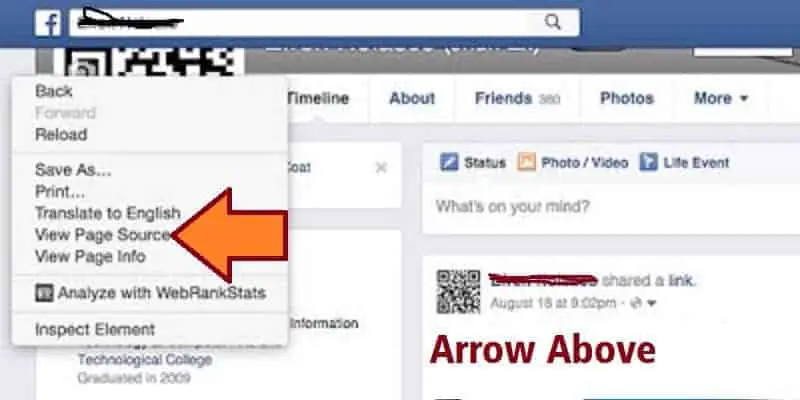TABLE OF CONTENTS
How to Add Facebook Profile Video.
Facebook Profile Video. In October last year. Facebook announced that users would soon be able to change their profile picture from a normal image into a short looping video. This feature has been rolled out slowly but its now available in for some iPhone and Android users.
How do I add or change my profile video?
You can take or upload a video of up to 7 seconds to use as your profile video. Profile videos appear at the top your profile just like a profile picture. You can currently only add a profile video from iPhone or Android.
To add a profile video from iPhone:
- Go to your profile and tap your profile picture or video.
- Tap Take a New Profile Video to take a new video or tap Upload Video or Photo to choose a video from your phone.
- Tap Next, then tap the bar at the bottom of the screen to choose a thumbnail for your video.
- Tap Save.
To add a profile video from Android:
- Go to your profile and tap your profile picture or video.
- Tap Take a New Profile Video to take a new video or tap Upload Video or Photo to choose a video from your phone.
- Tap Next, then tap the bar at the bottom of the screen to choose a thumbnail for your video.
- Tap Use.
Note that this feature is not currently available in all locations.