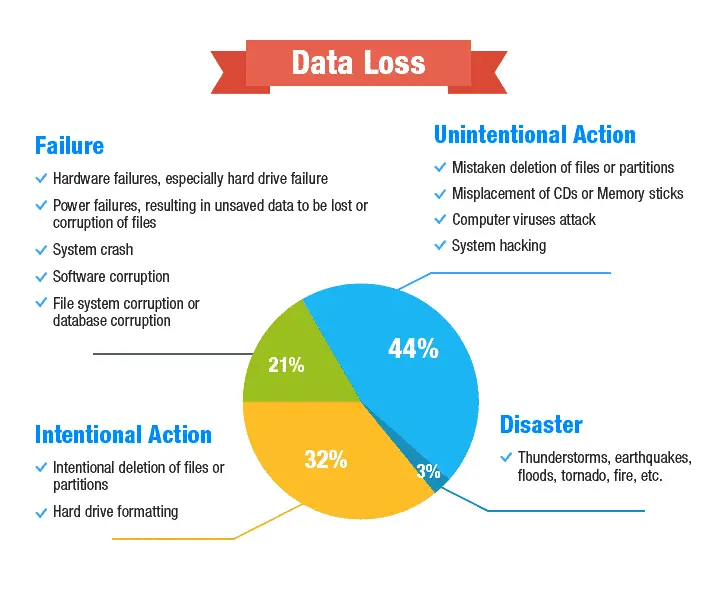TABLE OF CONTENTS
Possible Scenario Involving Data Loss and How to Recover Them Fast
Data Loss – In computing, data can be inaccessible, lost, corrupted, damaged or formatted from removable media or secondary storage, when the data stored in them cannot be retrieved normally. This is referred to as data loss.
Data loss is also applicable in the context of intelligence or forensic scenarios, where data is either encrypted or hidden and not necessarily damaged.
Sometimes data existing in the computer gets hidden or encrypted due to such things as virus attacks, which case can only be recovered by computer forensic experts.
What To Know About Data Recovery
Data recovery is the process of salvaging or retrieving lost data. Recovery is usually needed as a result of the logical damage to the file system that deters it from being mounted by the host operating system (OS) or physical damage to the storage device.
In such cases, the data will be recovered from various storage media including solid-state drives (SSDs), external or internal hard disk drives (HDDs), USB flash drives, DVDs, and other electronic devices.
Data recovery software is usually applied to recover deleted files and other data. There is much free data recovery software in the market today that accomplishes this function but Ace Thinker Fone Keeper for iOS users data recovery app that is reliable because it has a 99.999% data recovery rate
Possible Scenarios Causing Data Loss
Malfunctioning Of Storage Devices
The most common data recovery scenario involves malfunction of a storage device, an operating system failure, logical failure of storage devices, deletion or accidental damage etc. usually on a single-OS system, single-partition, or single-drive.
The crucial recovery goal in such cases will be to simply copy all important files from the damaged media to another new drive.
This can be easily accomplished using removable backup media. The files are then moved from the system drive to the backup media with a file manager.
Such losses can be easily alleviated by disk splitting or partitioning and frequently storing copies of valuable data files on a separate partition from the replaceable OS system files.
Drive-Level Failure
Another scenario that causes data loss involves a drive-level failure, like a hard disk drive failure or even a compromised file system or drive partition.
In all these scenarios, one cannot be able to read the data from the media devices. Depending on the condition, solutions range from hard drive recovery of damaged service areas to repairing the logical file system or partition table and updating the firmware.
Other measures when the drive is physically damaged would involve changing the parts of the damaged drive to make the data a readable form that can be copied to a new drive.
If a hard drive recovery is necessary, then it usually means that the drive itself has been permanently damaged, in which case the focus will be to try and recover or salvage the legible data just one last time.
Accidental “Deletion”
The third scenario that presents itself is accidentally or otherwise “deleting” data from a storage medium.
In this case, the “deleted” data files are not permanently and immediately removed from the physical drive.
Typically, they have just been omitted or removed from the reference directory to create space for overwriting later on.
Even though one cannot physically see the “deleted” data through a standard file manager, the “deleted” data still technically exists on the physical drive, albeit in a number of disconnected fragments, yet still recoverable.
Physical Loss
Physical loss/mutilation of storage media occurs as a result of human errors, automated failures, for instance, head crashes, and even natural disasters like floods.
Physical damage to a hard drive does not necessarily mean there is an irreversible loss of data. Many free data recovery software in the market today can easily salvage most, if not all, of the data that had been lost during the unfortunate occurrence.
There are definitely exceptions to this, in cases where the hard drive has suffered severe damage to its platters. However, for as long as the hard drive can be repaired and a full clone or image created, then almost always, the logical file structure can be reconstructed.
Do not attempt to repair physical damage yourself unless you are a qualified expert.
Just opening the hard disk drive in a normal environment can let airborne dust settle on the platter and get caught between the read/write head and the platter.
When this happens, it spells – D-I-S-A-S-T-E-R. And just like that, the dust can cause new head crashes that further aggravate the damage to the platter, hence compromising the data recovery process.
Furthermore, we doubt if you even have the hardware or technical expertise needed to do a hard drive recovery. Data recovery companies exist for such eventualities – leave it to the pros!
Hard Drive Data Recovery
There are several techniques one can employ to recover data from physically damaged hardware. One can choose to replace parts in the hard disk.
While this may allow the disk to be reusable, there may still be a logical loss.
A special disk-imaging procedure is applied to retrieve every legible bit from the surface. Once this image is attained and saved on a reliable medium, the image can then be safely scrutinized for logical damage.
This will also possibly enable much of the original file system to be reconstructed.
Hardware Repair
Any media that has been dealt a catastrophic blow in terms of electronic failure will definitely need data hard drive recovery in order to salvage its contents.
Much at times in error, it is believed that a faulty, printed circuit board (PCB) can be easily replaced using available free data recovery software or a matching PCB from a sound hard drive.
While the latter may work on rare occasions on hard disk drives manufactured before 2003, it will not work on newer models.
This is because new machines – laptops/PCs purchased in the past year or even more recently- all current SSDs – utilize TRIM technology that improves efficiency and disk life by wiping clean disk sectors that are not in use.
And also in such cases, software alone will not be able to recover the data.
Electronics boards of contemporary drives typically have drive-specific adaptation data – essentially a map of bad tuning parameters and sectors- and other information necessary to accurately access data on the drive.
Replacement boards use this information to successfully and efficiently recover all the data. Sometimes these replacement boards need to be reprogrammed for them to achieve this.
Each hard disk drive contains a system area or service area – the part that is not accessible to you, the standard user – on of the drive.
This is where you will find the drive’s firmware and adaptive data that helps run the drive within normal parameters.
So as alluded to earlier, the system area effectively logs out faulty or malfunctioning segments within the drive. In short, it tells the hard drive where it can write data or not
The sector lists are also put away on several chips attached to the PCB, and each is unique to an individual hard disk drive.
If the data on the PCB does not match what is kept on the platter, then the drive will not regulate properly.
So the next time that you lose important data, you know where to start from. Remember, professional expertise is never too far from you as well.